Getting various poker client to work on Linux can be troublesome and I was myself struggling with it for a while, even had windows running in Vmware player for a while so I could play on some of the more popular sites which was crashing when running in Linux and wine, like Paddy Power Poker and Mansion Poker, but not anymore.
This post will describe how you install these poker clients on Linux.
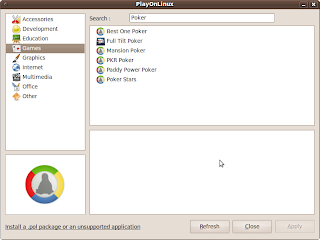
Recently I created a couple of PlayOnLinux script to install the 3 poker client I use myself, so I can play natively in Linux without the need for windows, the 3 poker rooms are
PlayOnLinux uses wine to run Windows Applications on Linux but has the capability to easily create individual prefix sets in which you can install each application.
Here is the instructions you need to install these client on Linux.
First you need to download and install PlayOnLinux, follow this link and select your Linux distribution for further instructions.
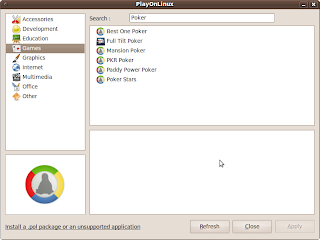
Secondly,
Start PlayOnLinux, click Install.
to go to Games and search for Poker.
Select desired poker software and click Apply and follow the guide on the screen to install.
You'll have the choice to install some other Poker Client as well like Full Tilt Poker and Poker Stars, those scripts is not something I've contributed to but should be working as well.
Enjoy and good luck at the tables.


No comments:
Post a Comment